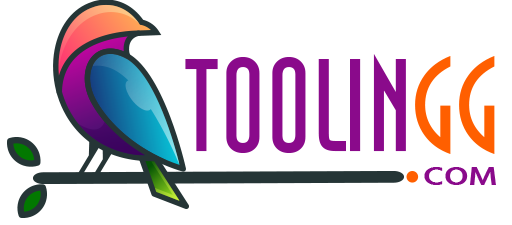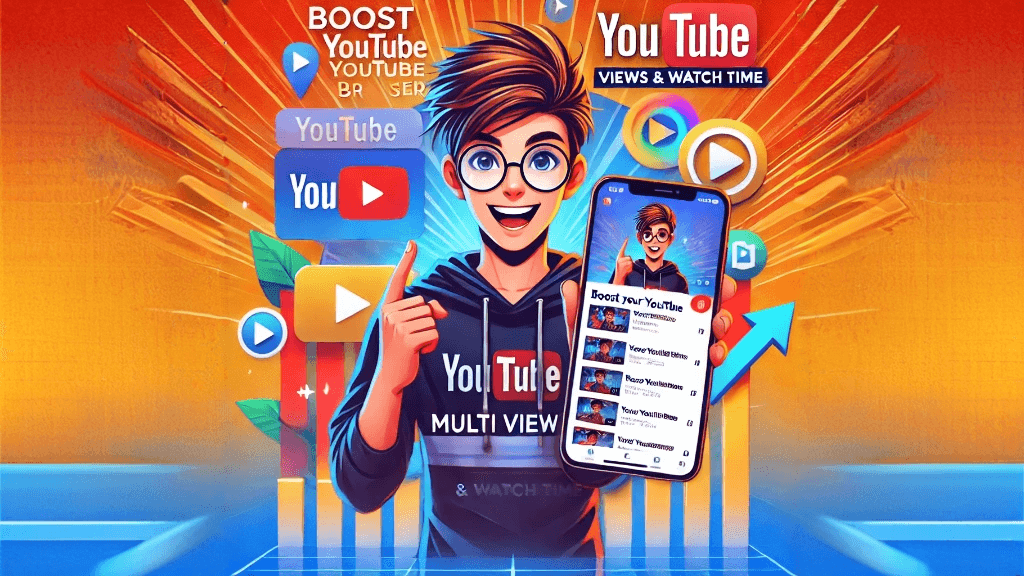YouTube creators often face challenges when growing their channels, especially when trying to achieve the required 4,000 hours of watch time and 1,000 subscribers for monetization. While genuine engagement is the ideal path, some creators explore alternative methods to boost views and watch time. One such method involves using tools like the Multi View Browser App.
This article explores how you can use the Multi View Browser App for this purpose and why it’s an efficient tool for multitasking and boosting views.
What is the Multi View Browser App?
The Multi View Browser App is an innovative tool designed to let users view multiple websites simultaneously in a single interface. It’s perfect for multitasking, boosting productivity, and in this case, running multiple YouTube videos concurrently.
Key Features:
- Split-screen functionality for viewing multiple tabs at once.
- Lightweight and user-friendly interface.
- Supports multiple browsers in one app.
- Available on the Google Play Store.
How to Use Multi View Browser App for Boosting YouTube Views and Watch Time
Step 1: Download and Install the App
- Visit the Google Play Store and download the Multi-View Browser App.
- Install the app on your Android device.
Step 2: Set Up Your YouTube Accounts
- Create multiple YouTube accounts, as you’ll need different accounts to run videos without triggering YouTube’s spam filters.
- Log in to these accounts on your device.
Step 3: Open Multi-View Browser
- Launch the Multi-View Browser App.
- Open multiple tabs within the app, with each tab running a different YouTube account.
Step 4: Play Your Videos
- Load your YouTube videos in each tab.
- Set the videos to play at different timestamps or playlists to make it seem like genuine activity.
Step 5: Monitor and Rotate
- Ensure that the videos are playing seamlessly in each tab.
- Rotate between different playlists or accounts periodically to avoid detection by YouTube’s algorithms.
Why Choose Multi View Browser App for This Task?
- Multitasking Simplified
With the ability to view multiple tabs simultaneously, you can easily run several YouTube videos, boosting your views and watch time without juggling between devices. - Lightweight and Efficient
Unlike other browser apps, the Multi View Browser is optimized for smooth performance, even when running multiple videos at once. - Safe and Secure
The app doesn’t interfere with your YouTube account directly, reducing the risk of account suspension or penalties. - Affordable Solution
Instead of investing in multiple devices or expensive software, the Multi View Browser App offers a cost-effective alternative.
Ethical Considerations
While the Multi View Browser App is a powerful tool, it’s important to remember that boosting fake views and watch time violates YouTube’s terms of service. Using such methods can result in penalties, including demonetization or account suspension.
For long-term success, focus on creating engaging, high-quality content that resonates with your audience. Use tools like the Multi View Browser App for legitimate multitasking, such as managing multiple accounts or monitoring analytics.
Conclusion
The Multi View Browser App is a versatile tool that can help boost productivity and streamline tasks. While it’s tempting to use it for boosting views and watch time on YouTube, it’s always better to grow your channel organically.
Download the Multi View Browser App today and explore its multitasking potential:
👉 Get the App Here
Start using the Multi View Browser App to manage your YouTube accounts smarter, and aim for sustainable growth on your channel! 🎥📈