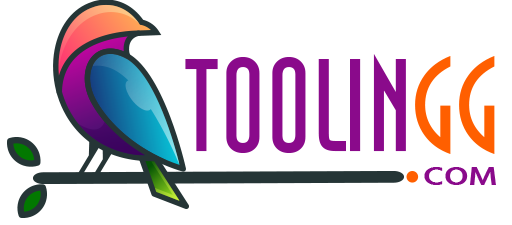Instagram is one of the most popular social media platforms with over a billion active users. Instagram videos have become a crucial part of its content ecosystem, and users are constantly striving to create engaging videos to attract their audience. With the increasing demand for high-quality videos, video editing apps have become a must-have for any Instagram content creator. These apps can help users edit and enhance their videos, making them look professional and polished. In this blog, we will explore the 10 best apps to edit Instagram videos like a boss.
- Adobe Premiere Rush
Adobe Premiere Rush is a popular video editing app that allows users to edit videos quickly and easily. It has a user-friendly interface that makes it easy for beginners to use. It offers a range of features, including trimming, adding music, and color correction. The app also allows users to export videos in different formats, making it easy to share their creations on Instagram. - InShot
InShot is a versatile video editing app that is ideal for Instagram. It has an intuitive interface and offers a range of features, including trimming, adding text, music, and special effects. It also has an extensive library of filters, making it easy for users to find the perfect look for their videos. - iMovie
iMovie is a popular video editing app that comes pre-installed on Apple devices. It has a simple interface and is easy to use. It offers a range of features, including trimming, adding music, and color correction. It also has a range of templates that users can use to create professional-looking videos. - VivaVideo
VivaVideo is a powerful video editing app that offers a range of features, including trimming, adding music, and special effects. It also has a range of templates and themes, making it easy for users to create videos that look professional. - Quik Quik
is a video editing app developed by GoPro. It is ideal for users who want to create fast-paced, action-packed videos. It has an intuitive interface and offers a range of features, including trimming, adding music, and special effects. It also has an extensive library of templates, making it easy for users to create professional-looking videos. - KineMaster
KineMaster is a popular video editing app that offers a range of features, including trimming, adding music, and special effects. It also has a range of templates and themes, making it easy for users to create videos that look professional. - PowerDirector
PowerDirector is a powerful video editing app that offers a range of features, including trimming, adding music, and special effects. It also has an extensive library of templates, making it easy for users to create professional-looking videos. - FilmoraGo
FilmoraGo is a popular video editing app that is ideal for Instagram. It has an intuitive interface and offers a range of features, including trimming, adding music, and special effects. It also has an extensive library of filters and effects, making it easy for users to create videos that look professional. - Magisto
Magisto is a video editing app that uses AI to edit videos automatically. It has an intuitive interface and offers a range of features, including trimming, adding music, and special effects. It also has an extensive library of templates, making it easy for users to create videos that look professional. - Funimate
Funimate is a video editing app that is ideal for creating short, fun videos for Instagram. It has an intuitive interface and offers a range of features, including trimming, adding music, and special effects. It also has an extensive library of filters and effects, making it easy for users to create videos that look professional.