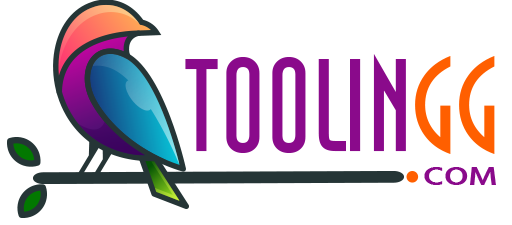As we enter 2024-25, the process of creating professional training videos has been revolutionized by advancements in artificial intelligence (AI). AI tools can help businesses, educators, and content creators develop high-quality, engaging training videos more efficiently than ever. Whether you’re building a tutorial for employees or educational content for students, AI can assist with everything from scriptwriting to video editing, voiceovers, and even animations.
In this blog, we’ll explore the essential steps to create AI-driven training videos, the top AI tools to consider, and the benefits of using AI in video production.
1. Pre-Production: Plan and Script with AI Assistance
Before diving into video creation, you’ll need to plan the structure of your training video. AI can assist in this stage by generating video scripts and storyboards tailored to your topic and audience.
- AI Scriptwriting: Tools like ChatGPT, Copy.ai, or Writesonic can help generate detailed video scripts by understanding the purpose and scope of your training. Whether you’re creating onboarding content, product demos, or educational tutorials, AI can quickly create well-structured, clear, and concise scripts based on your guidelines.
- AI Storyboarding: Once you have a script, AI-powered storyboarding tools like Storyboard That or Lumen5 can help visualize your video content. These platforms allow you to create visual representations of each scene, suggesting relevant imagery, transitions, and flow based on your script.
2. Voiceovers and Narration: AI-Powered Voice Generation
Hiring voice actors can be time-consuming and costly, but AI-generated voices provide an efficient alternative. These voices sound natural and can be customized to match different accents, tones, and genders.
- AI Voiceover Tools: Platforms like Murf.ai, Synthesia, and Resemble.ai allow you to input your script and generate high-quality AI voiceovers. These tools provide options for multiple languages and tones, allowing you to tailor the voice to your target audience. For example, you can generate a professional tone for corporate training videos or a more casual tone for customer tutorials.
- Text-to-Speech (TTS): AI TTS tools have advanced significantly, offering near-human voice quality. Tools like Google Cloud Text-to-Speech and Amazon Polly are great options for creating lifelike narrations for your videos.
3. Production: Create and Edit Videos with AI
The core of your training video comes to life in the production phase. AI-driven tools can streamline the process by automating video creation, editing, and adding special effects.
- AI Video Creation: Platforms like Pictory, InVideo, and Animoto allow you to create training videos by inputting your script, and the AI automatically generates visuals, transitions, and animations. These tools often come with libraries of stock images, videos, and music to enhance the visual appeal of your training content.
- AI Video Editing: Tools such as Adobe Premiere Pro with Sensei AI or Magisto use AI to automate video editing tasks like trimming, color correction, and adding captions. AI can even analyze the footage to select the best clips, apply transitions, and suggest improvements based on the content’s purpose.
4. Personalization with AI: Tailoring Training for Specific Audiences
Personalized training content increases engagement and retention. AI can help by analyzing data from users’ learning habits and customizing video content accordingly.
- Adaptive Learning: AI-powered platforms like EdApp or Centrical analyze viewer interaction and performance to adjust the learning experience. For instance, the AI might offer more detailed explanations to learners who struggle with specific concepts or skip ahead for those who demonstrate mastery.
- Interactive Video Content: With AI tools like H5P or Storyline 360, you can add interactive elements such as quizzes, polls, or branching scenarios that adapt to the user’s responses. This makes training more engaging and ensures learners actively participate in the learning process.
5. Post-Production: Enhance and Optimize with AI
Once your video is created, AI tools can help with the final polishing touches and distribution.
- AI-Based Video Enhancement: AI tools like Topaz Video Enhance AI and Runway ML can upscale video resolution, remove noise, and enhance colors. These tools use machine learning algorithms to analyze the content and improve its quality, ensuring your training videos look professional.
- AI-Driven Analytics: After your video is live, use AI-powered analytics platforms like Vidyard or Wistia to track viewer engagement. These tools provide insights into how users interact with the content, showing which sections were rewatched or skipped, helping you refine future training content.
6. AI-Generated Avatars and Virtual Trainers
For a futuristic touch, you can use AI-generated avatars or virtual trainers to deliver your training content. These avatars can mimic real human expressions and gestures, making the training feel more immersive.
- AI Video Avatars: Platforms like Synthesia or DeepBrain AI let you create custom avatars to deliver your training. You simply provide the script, and the avatar will read it in a realistic manner, offering a more dynamic and engaging presentation.
- Virtual Trainers: Using tools like iClone or Vyond, you can create animated trainers that guide learners through complex processes. These virtual trainers can interact with the audience and respond to user input, creating a more personalized and engaging learning experience.
Benefits of Using AI for Training Videos
- Cost-Efficiency: AI eliminates the need for expensive production equipment, studios, and talent, significantly reducing the cost of video creation.
- Time-Saving: With AI, you can create professional-quality videos much faster than traditional methods, helping you roll out training content quickly.
- Scalability: AI enables you to produce multiple training videos with ease, allowing you to scale your content to meet the needs of growing teams or audiences.
- Consistency: AI tools ensure consistency in tone, style, and quality across all your training videos, offering a standardized learning experience.
- Personalization: AI’s ability to tailor content to individual learners’ needs helps increase engagement and improves learning outcomes.
Essential AI Tools for Creating Training Videos
Several AI tools have emerged as game-changers in video creation. Here are some top tools to consider for 2024-25:
Pictory: Automatically extracts key points from your scripts or articles and transforms them into engaging video content with visuals and voiceovers.
OpenAI’s ChatGPT: Ideal for generating scripts and content ideas, ensuring your training videos are well-structured and informative.
DALL-E or MidJourney: Perfect for creating custom visuals and graphics based on your training content, adding a unique and professional touch.
Synthesia: An AI video creation platform that allows you to create videos with AI avatars and voiceovers, eliminating the need for on-camera talent.
Descript: An AI-powered video and audio editing tool offering transcription, text-based editing, and voice synthesis, making editing more intuitive.
Lumen5: Converts text content into engaging video content using AI, suitable for creating explainer videos and training modules.
Conclusion
The use of AI in creating training videos is transforming how we approach education and professional development. From scriptwriting and voiceovers to editing and post-production, AI tools can save time, reduce costs, and improve the quality of your training content. By embracing these tools in 2024-25, you’ll be able to produce highly effective, personalized, and engaging training videos that keep learners coming back for more.